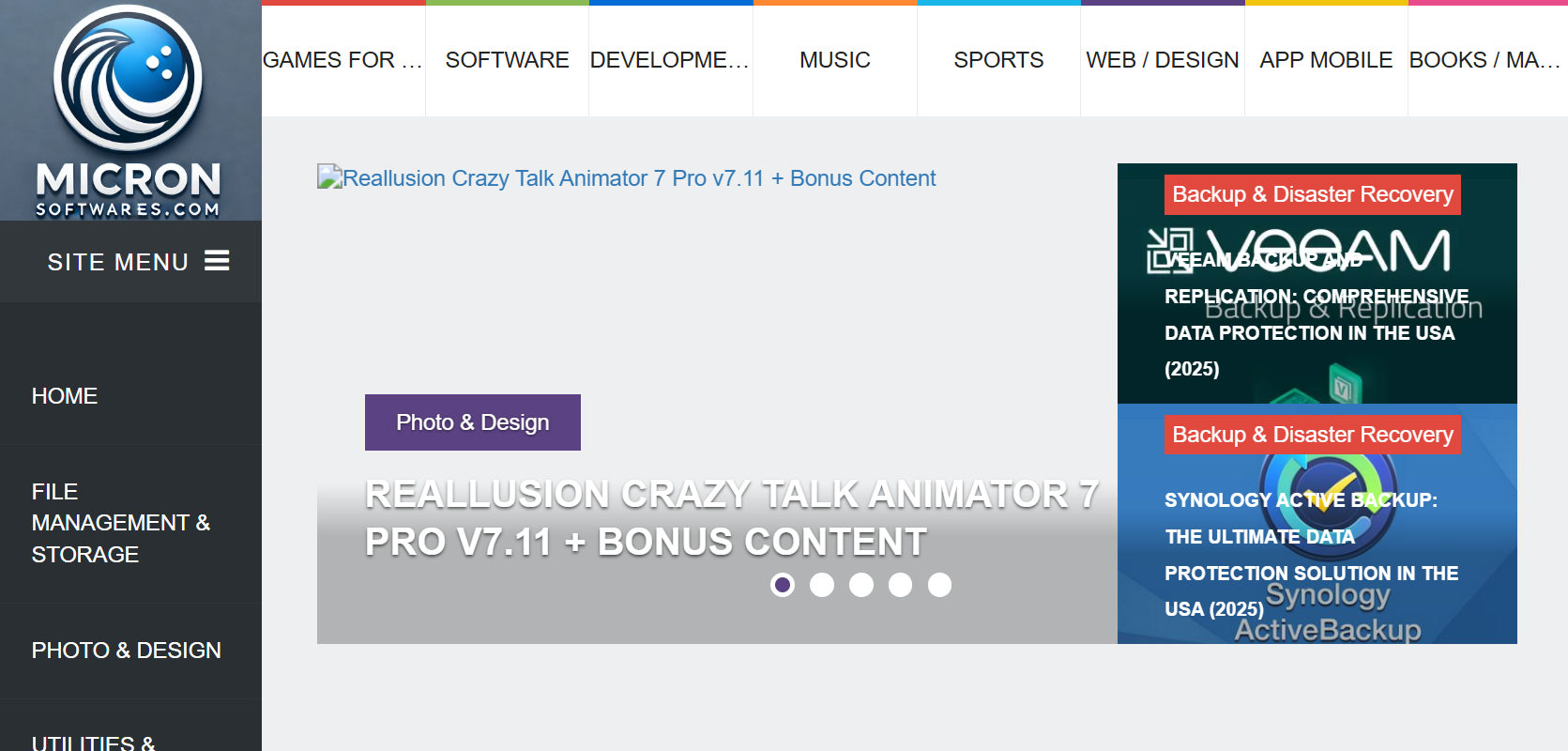Windows Software Downloads: Navigating the Digital Landscape
Getting Started with Windows Software Downloads
In our tech-driven world, downloading software has become a vital part of how we use our computers.
Windows software downloads encompass the various ways and platforms that distribute applications to users.
What Exactly Are Windows Software Downloads?
Windows software downloads involve moving software files from online sources to your Windows computer.
This can include everything from system utilities and productivity apps to the Windows operating system itself.
Experts say that this shift has transformed software distribution from physical media to a fully digital experience.
Why Digital Distribution Matters
Digital distribution brings convenience and speed to accessing software online.
Users can quickly grab the latest versions of software without the hassle of physical installation media.
This transition greatly enhances the overall user experience.
The Windows Software Download Ecosystem
The ecosystem surrounding Windows software downloads consists of various components and channels.
Distribution Channels
Official Sources
Downloading from official sources, such as the Microsoft website or the Windows Store, is essential.
These platforms guarantee that users are getting secure and compatible versions of the software.
Third-Party Aggregators
Third-party sites like FileHippo and Softpedia offer software from a range of vendors.
While they provide user reviews and safety checks, it’s crucial for users to verify the authenticity of the software they download.
The Technical Side of Downloads
Web Servers and File Hosting
Software files are stored on web servers managed by either the software providers or third-party hosts.
When you click “download,” the file is transmitted over the internet using protocols like HTTP or HTTPS.
Security Measures
Digital signatures and certificates play a key role in verifying the integrity and authenticity of software.
Content Delivery Networks (CDNs) improve download speed and reliability by distributing content across different geographic locations.
A Step-by-Step Guide to Downloading Windows Software
This guide will help you download Windows software safely and efficiently.
Finding Trusted Sources
Start by identifying official websites for essential software, like Windows ISOs from Microsoft.
When looking for alternatives, use reputable aggregators that verify the authenticity of the software.
Checking System Requirements
Make sure your computer meets the minimum system requirements for the software.
It’s also important to choose the version that matches your specific Windows release.
Starting the Download Process
Before downloading, ensure the URL starts with “https://” for a secure connection.
If you’re downloading large files, consider using a download manager to handle any potential interruptions.
Confirming File Integrity
Right-click the downloaded file to check its properties and ensure it’s digitally signed.
Compare hash values, like MD5 or SHA-256, with those provided by the vendor to verify integrity.
Installation and Post-Installation Security
Follow the installation wizard’s instructions and make sure you have administrative permissions.
After installation, run a thorough antivirus scan to check for any potential malware.
Regularly updating your software is crucial for maintaining security and performance.
The Importance of Digital Trust and Security
Trust is a fundamental aspect of the Windows software download process.
Establishing Digital Trust
Software providers build trust through encryption, code signing, and regular security audits.
These practices help mitigate risks like man-in-the-middle attacks.
User Awareness in Digital Spaces
Users need to be aware of safe downloading practices to protect themselves from cyber threats.
Education on recognizing phishing websites and using reputable antivirus software is essential.
Wrapping It Up
Understanding Windows software downloads is crucial in our digital landscape.
Users must adopt secure practices to effectively safeguard their data and systems.
Frequently Asked Questions (FAQ)
- What are the best sources for downloading Windows software?
- Reliable sources include the Microsoft website and trusted aggregators like FileHippo, as of 2024.
- How can I ensure the software I download is safe?
- Check for digital signatures and compare hash values to confirm integrity, as advised by experts in 2024.
- What should I do if I encounter an issue during installation?
- Follow troubleshooting steps, such as checking compatibility and consulting user forums, as of 2024.
- How often should I update my Windows software?
- Regular updates are crucial for security and performance; aim to check monthly, as recommended in 2024.
- Where can I find more resources on Windows software downloads?
- Visit micronsoftwares for additional reading and trusted resources.